Are you ready to take your Node.js application from local development to the global stage?
Hosting your Node.js app online can significantly enhance your digital presence, attract
more
users, and drive business growth. In this comprehensive guide, we'll walk you through the
process of hosting your Node.js application online, step by step. Let's dive in!

Step 1: Choose a Reliable Hosting Provider
Selecting the right hosting provider is crucial for the success of your Node.js application.
Look for a provider that offers robust infrastructure, scalable solutions, and excellent
customer support. Popular choices include AWS, Heroku, DigitalOcean, and Google Cloud
Platform.
Step 2: Set Up Your Hosting Environment
Once you've chosen a hosting provider, it's time to set up your hosting environment. This
typically involves creating a virtual server instance or container where your Node.js
application will run. Follow the provider's documentation or tutorials to configure your
environment properly.
Step 3: Prepare Your Node.js Application for Deployment
Before deploying your application, ensure that it's production-ready. Optimize your code,
handle environment-specific configurations, and address any security vulnerabilities.
Consider using tools like PM2 for process management and Let's Encrypt for SSL/TLS
certificates to secure your application.
Step 4: Deploy Your Node.js Application
Deploying your Node.js application to your hosting environment is a straightforward process.
Depending on your hosting provider, you may deploy your application via SSH, Git, or
dedicated deployment tools. Follow the provider's guidelines to upload your code and
configure your application for deployment.
Step 5: Configure DNS Settings
To make your Node.js application accessible to users worldwide, you'll need to configure DNS
settings to point your domain name to your hosting environment. Access your domain
registrar's control panel and update the DNS records with the IP address or domain provided
by your hosting provider.
Step 6: Monitor and Maintain Your Application
Once your Node.js application is live, it's essential to monitor its performance, uptime,
and security regularly. Set up monitoring tools, such as Prometheus or New Relic, to track
key metrics and receive alerts in case of issues. Additionally, keep your application and
dependencies up to date to prevent vulnerabilities.
Step 7: Optimize for SEO
To maximize the visibility of your Node.js application online, optimize it for search
engines. Incorporate relevant keywords into your content, meta tags, and URLs. Ensure that
your website is mobile-friendly, loads quickly, and provides valuable content to users.
Utilize tools like Google Analytics and Google Search Console to track your website's
performance and make data-driven decisions.
Conclusion
Hosting your Node.js application online is a critical step towards expanding your online
presence and reaching a broader audience. By following the steps outlined in this guide, you
can deploy your application with confidence and leverage the power of the internet to
achieve your business goals. Get started today and watch your Node.js application thrive in
the digital landscape!

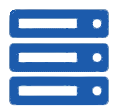 HostAdvisor
HostAdvisor